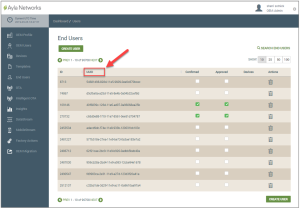End Users
This page is used to manage information on all end users with registered devices.
|
|
If you are a customer in the EU, the GDPR feature should be enabled so that Personal Identifiable Information (PII) is not shown on the End Users page. When GDPR is enabled, personal information is replaced with a UUID on the End Users page, as shown in the example below. |
The following information for end users is available on this page:
- ID - Ayla-assigned end user ID
- First Name/Last Name - the end user’s name
- Username - either the user’s email address or the user's phone number, both of which you can click to display the user details page.
- UUID - A unique identifier assigned to the user to protect his/her personal information. As described in the Important Note above, this field replaces the First Name, Last Name, and Username fields when GDPR is enabled. You can click the UUID to open the User page if you agree to the conditions of the Access Personally Identifiable Information (PII) message.
- Confirmed - if selected, the end user's account is confirmed; if unselected, it is not confirmed.
- Approved - if selected, the end user's account is approved; if unselected, it is not approved.
- Devices - the device assigned to the end user.
- Actions - click the trash can icon to delete the user from the dashboard.
You can accomplish the following from the End User page:
- Search for end users
- Create end users
- View/edit the details for end users
- Delete the end user from the dashboard
- Add contacts for end users
- Delete contacts for end users
- Reset the password for the end user
- Resend the account confirmation instructions to the end user
- Delete metadata for end users
See also: The Default User Roles in the Dashboard, OEM Profile Tab for GDPR Guidelines
How to get here on the dashboard: Click End Users in the Navigation Panel.
Please click here to let us know how we're doing. Thank you.